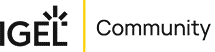IGEL Blog

IGEL Dual Boot supports Microsoft Reserve
IGEL Dual Boot: Your Insurance Policy for Bad Days
Introducing IGEL Dual Boot™ and support for Microsoft Reserve to address Business Continuity and Disaster Recovery
When everything works, you rarely give much thought to disaster recovery. But when it doesn’t, that’s exactly when you need a plan – not panic. In modern endpoint environments, Business Continuity and Disaster Recovery (BCDR) are no longer optional; they’re essential.
That’s where IGEL Dual Boot™ comes in — providing a powerful, low-risk insurance policy that keeps productivity going even on your worst IT days.
This post dives deep into how IGEL Dual Boot works, why it matters for BCDR, and how to implement it as part of a modern endpoint resilience strategy — all through the lens of IGEL Preventative Security Model™.
What is IGEL Dual Boot?
IGEL Dual Boot™ allows you to install IGEL OS alongside Windows – on the same endpoint device. At boot time, users can choose which OS to start, and the default boot OS is configurable.
In practice this means you can have:
- Windows for traditional desktop workloads.
- IGEL OS for secure, cloud-based SaaS/VDI/DaaS access. All mapped to the IGEL Adaptive Secure Desktop™ model.
…and switch between them seamlessly when needed.
Why Dual Boot Exists: Balancing Transition and Continuity
Many enterprises are on a cloud- and DaaS-migration journey, but few can switch all endpoints overnight. Dual Boot provides a bridge strategy between legacy systems and modern, cloud-managed endpoints. It enables parallel operations — giving IT the flexibility to migrate in phases, without sacrificing up-time or user productivity.
Key scenarios include:
- Migrating from Windows to IGEL OS incrementally.
- Testing IGEL OS in production without fully converting devices.
- Providing a fallback OS for critical operations during upgrades or outages.
The BCDR Perspective: Resilience at the Endpoint Layer
BCDR is often thought of at the infrastructure or data level — redundant data centers, backup servers, and replication policies. But in distributed work models, endpoint continuity is equally vital. If users can’t access their workspace, business stops.
Here’s where IGEL Dual Boot becomes your BCDR safety net:
Local Fail-over Capability
If Windows fails (ransomware, virus outbreaks etc.) — users can boot into IGEL OS, instantly restoring access to virtual desktops, SaaS, and cloud workspaces.
Network or Domain Isolation Recovery
If on-prem resources or domain services fail, IGEL OS can provide an alternate, secure channel into backup/DR environments.
Disaster Recovery in Minutes
No hardware re-imaging, no shipping new laptops. IGEL Dual Boot allows instant recovery to a clean, managed environment.
Centralized Policy and Control
Via IGEL UMS administrators can define boot preferences and enforce compliance when the need for Disaster Recovery is actual. .
Technical Deep Dive: How IGEL Dual Boot Works
At its core, Dual Boot uses a boot-loader configuration. During setup, IGEL OS creates a dedicated partition on the existing drive, installs its OS image there, and integrates into the boot chain — without overwriting the primary OS.
Key technical aspects:
Partitioning: IGEL OS requires a minimal additional partition alongside the existing Windows OS. Installing IGEL Dual Boot will shrink the Windows partition and ensure space for the IGEL OS partition.
Boot Menu: Provides a boot menu with default OS selection, and time out for default boot OS.
Isolation & Integrity: Each OS runs in an isolated partition, preserving integrity and compliance control. When IGEL OS boots, it will not mount the Windows partition, if you don’t specifically tell it to do.
Policy Enforcement: IGEL UMS will ensure that the IGEL OS instance on your endpoint behaves as designed when it boots and can automatically update itself and application components when brought online.
Automated Deployment: Installation of IGEL Dual Boot can be scripted and deployed with Windows endpoint management tools, like SCCM or Intune, for automatic roll-out overnight etc.
Deployment Example: From Windows to IGEL OS
Here’s a typical roll-out:
- Prepare your device: Ensure sufficient free disk space and compatible firmware/UEFI.
- Deploy IGEL Dual Boot: Install IGEL OS alongside Windows.
- Connect to IGEL UMS: Register device and apply policy-based management settings.
- Test fallback: Simulate a Windows failure — ensure IGEL OS boots cleanly and connects to your workspace. This is a repetitive practice (think power failure in a hospital → emergency power generator fail-over) to ensure functionality in case of emergency.
With this in place, even if Windows becomes unbootable or in any way ‘dirty’, IGEL OS offers an immediate path to restore business operations — no help-desk ticket needed.
IGEL Dual Boot as an Endpoint Insurance Policy
You wouldn’t drive without insurance, and you shouldn’t manage endpoints without an endpoint continuity plan. IGEL OS Dual Boot acts as that insurance policy: a pre-installed, ready-to-boot environment that keeps your users working, your data secure and your operations uninterrupted when things go wrong.
It’s not just convenience — it’s a strategic safeguard.
How does IGEL Dual Boot map to Microsoft Windows 365 Reserve?
Windows 365 Reserve is a new offering from Microsoft, that is currently in preview. It will enable you to have access to a backup Windows environment in the Microsoft Azure cloud and ensure resumed productivity in minutes. Windows 365 Reserve enables the backup environment for you, while IGEL Dual Boot and/or IGEL USB Boot, ensures the endpoint productivity. Read more about Windows 365 Reserve here.
Integrating the IGEL Preventative Security Model™
When you pair IGEL Dual Boot with the IGEL Preventative Security Model, you’re layering resilience with robust security architecture. The PSM provides a framework to prevent threats before they happen, rather than relying solely on monitor-detect-remediate.
Key tenets of the PSM include:
- Immutable OS State: IGEL OS is read-only, locked down at the system level, so unauthorized changes can’t persist.
- No Local Data Storage: Endpoints store no user data locally; even lost or stolen devices don’t expose data.
- Secure Boot / Trusted Application Platform: UEFI Secure Boot verifies boot chain integrity. IGEL OS cryptographically checksums each element of the boot chain and in addition, all applications are checked from the IGEL App Portal providing a trusted platform.
- Minimal Attack Surface / Modular Design: IGEL OS only includes what’s necessary, reducing vulnerability exposure.
- Centralized Policy Control: Via IGEL UMS you get granular control and management of endpoints.
By combining Dual Boot with this security model, you not only ensure endpoint continuity, but you also ensure endpoint resilience. Your fallback OS, IGEL OS, isn’t just available — it’s secure, managed and well aligned with zero-trust architecture.
How will this help me when disaster strikes?
While having rolled out IGEL Dual Boot to your endpoint estate BEFORE bad things happen, you can ensure that you won’t need to replace your endpoints in case of emergency. It also buys you time and relief to deal with the problems in a structured way, while still leaving your users productive.
I want to experience it!?
I created a video showing how the installation looks like, giving you a good overview of what to expect, and how it works on a bad day, take a look at the video to get acquainted:
Watch the IGEL Dual Boot demo video.
Final Thoughts: Building Confidence into the Edge
In today’s hybrid work reality, endpoint resilience = business resilience.
With IGEL OS Dual Boot – underpinned by the Preventative Security Model™ – you gain:
- Flexibility to modernize at your own pace.
- Continuity when primary systems fail.
- Confidence that your workforce remains productive — even on bad days.
When disaster strikes, you don’t need to scramble — you just need to reboot into IGEL OS.
For more details about IGEL Dual Boot visit the IGEL Knowledge Base and the IGEL Business Continuity & Disaster Recovery .
Join the IGEL Business Continuity & Disaster Recovery session in the Now and Next event app.