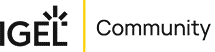ezeep™ Blue cloud printing and IGEL OS™ are the perfect combination to bring cloud workspaces to any business, school, college, hospital and more, or at offices, campuses and home offices too.
Tightly integrated into IGEL OS™, no extra login is required for users to have their printers available in WVD – IGEL OS™ signs the user into WVD and ezeep™ simultaneously.
Once a user initiates a printout, their job is securely sent from WVD to ezeep™ to be processed and relayed to the user’s IGEL OS™ device and to the printer. Based entirely on outbound network connections, this setup also keeps printers and the sensitive data they process shielded from direct connections to the internet.
The integration supports (home) office printers, MFPs as well as specialty printers such as label printers.