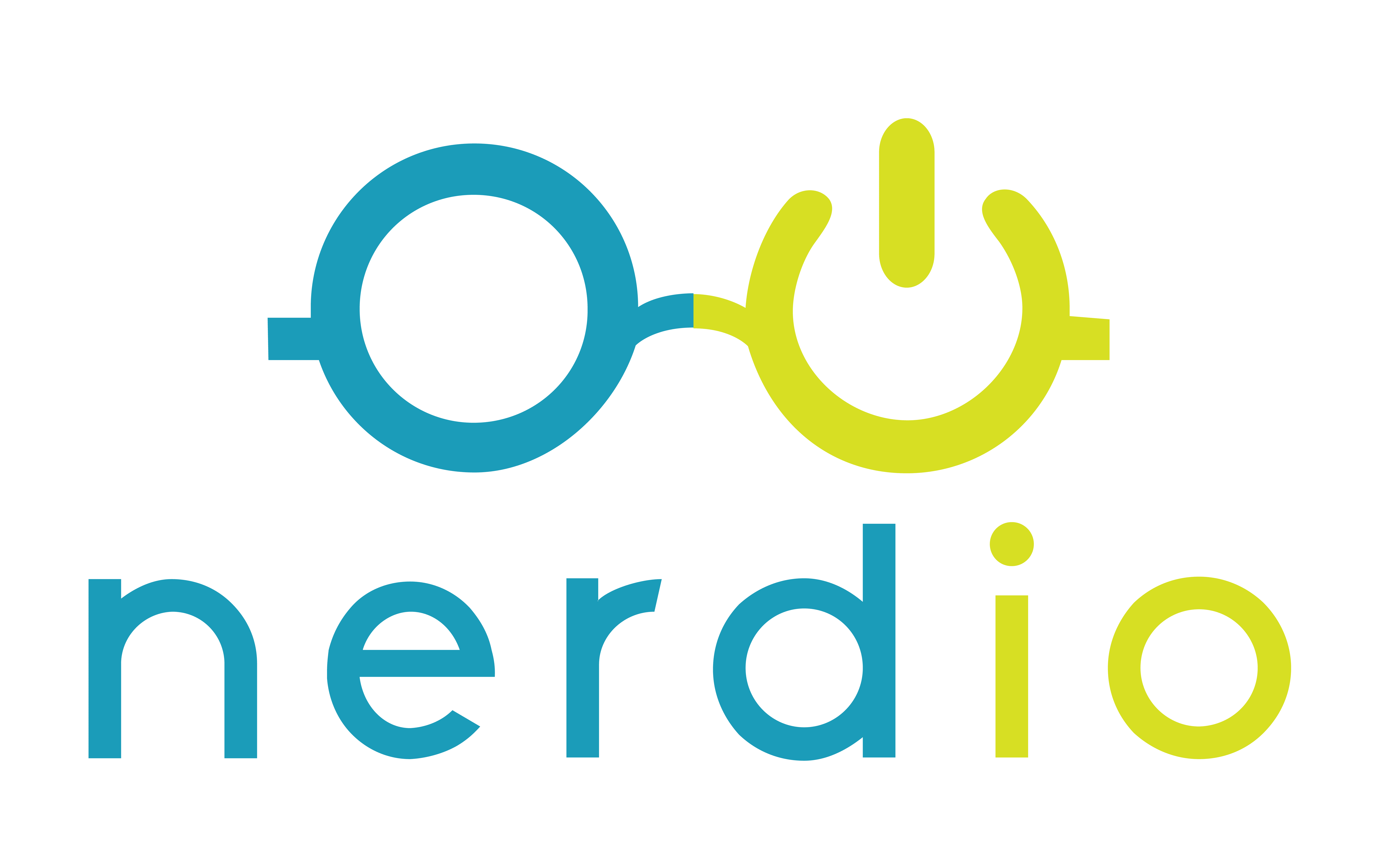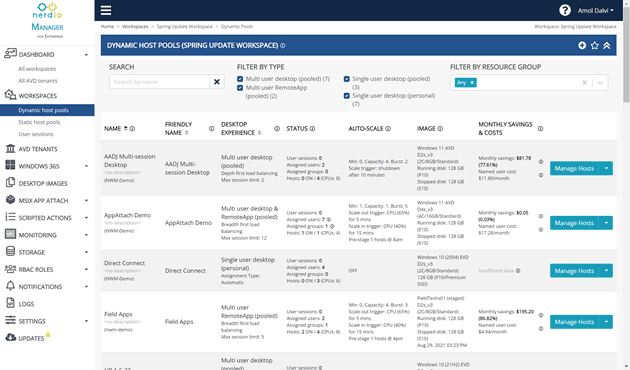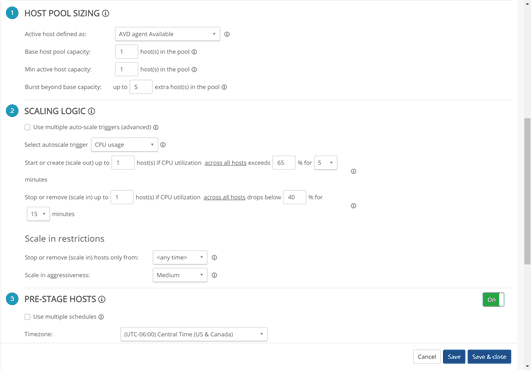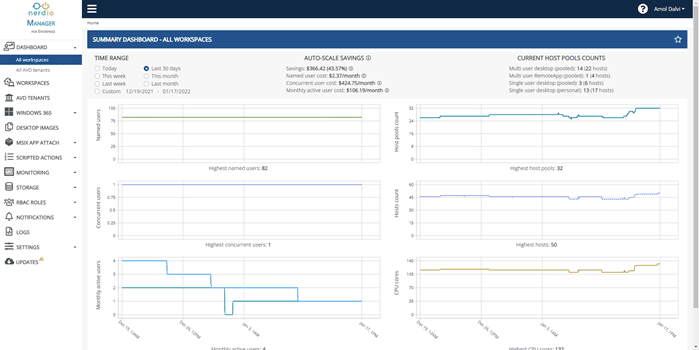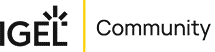Operationalize large AVD & Cloud PC deployments through a powerful and intuitive UI used by engineering and help desk staff to deploy the environment and provide ongoing user management. Capabilities like desktop images, performance monitoring, and user session control eliminate the need for complex scripting and speed up response to end-users.
Reduce Azure costs with schedule and event-driven autoscaling and speed deployment with a guided setup wizard reducing engineering workload. Azure compute and storage costs can be reduced by up to 75% and deployment time from weeks to hours. Additional savings result from consolidating user management and monitoring tools and eliminating third-party apps.
Reinforce existing security policies, compliance, and address data residency concerns. Nerdio Manager for Enterprise is deployed as an all-PaaS, secure Azure application inside a customer’s own subscription in a geographic location of their choice. No user data ever leaves the Azure environment and there is no third-party access to the deployment.