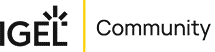Without optimization, Webex App messaging works as-is in a Virtual Desktop Infrastructure (VDI) environment. However, the full Webex App experience also includes calling and meetings, which require video and audio media processing.
Because of a limitation known as the hairpin effect, calling, meeting, and accompanying video capability are not supported without optimization. The additional bandwidth required for calls and video creates a bottleneck at the data center because the media flows from one user to the data center back to another user. As a result of this unoptimized media path and the lack of easy access to peripherals such as device speakers, microphone, and camera, the user experience is not ideal.
To fix the issue of the hairpin effect, the Webex App VDI plugin extends the Cisco collaboration experience to virtual deployments so that users can use the full messaging, meeting, and calling functionality that the Webex App provides.
To reduce latency and to enhance media quality, the VDI plugin optimizes the media workflows by streaming media directly between users on thin client endpoints and leverages the hardware of the thin client machines to handle media processing. This media path does not go through the hosted virtual desktops (HVDs). The result is a stable and full-featured calling and meeting experience for your VDI users.